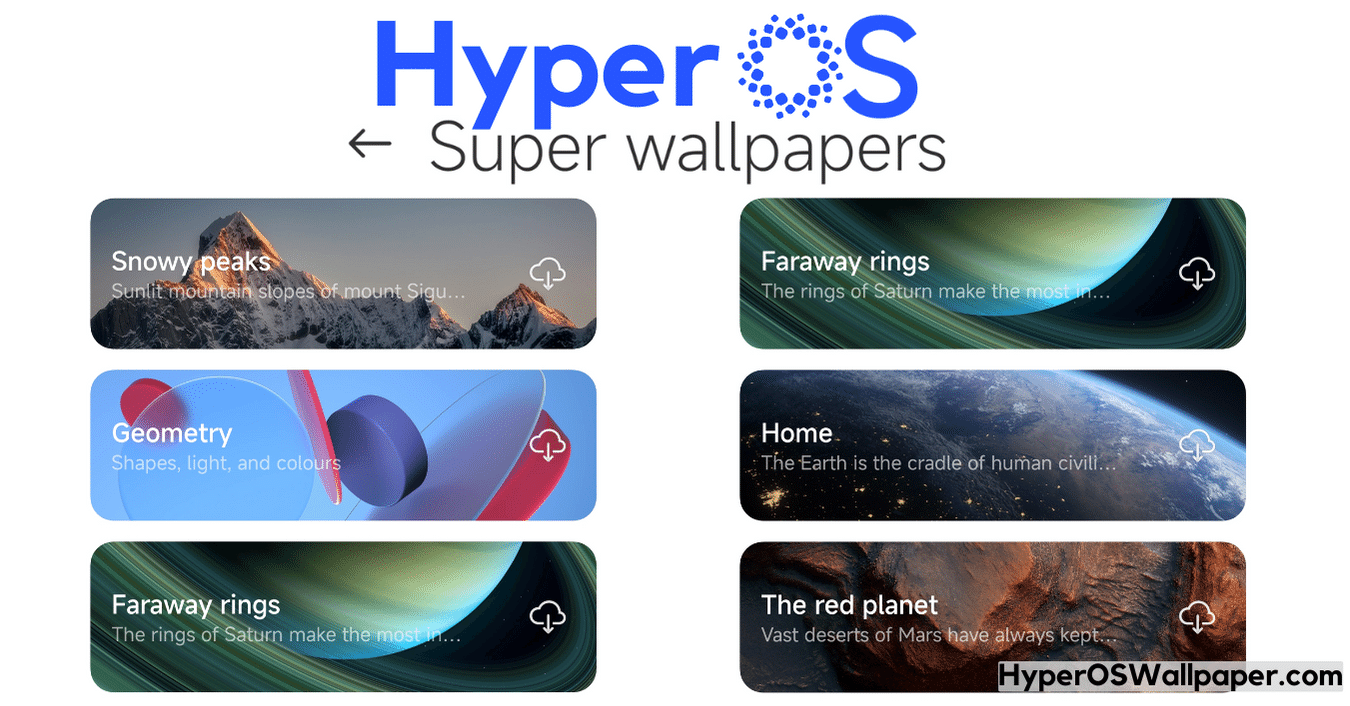Xiaomi’s smartphone is No.1 in terms of customization. Most of the premium and budget killer Xiaomi phones feature cool customization features. Among them, the Super Wallpaper is one of the coolest features that gives you a live animation experience on your Home and Lockscreen. It’s an AI-based graphic that is set as the Wallpaper on Xiaomi phones. Here are the Xiaomi HyperOS Super Wallpaper Download links for you.
As of now, Xiaomi has featured a total of 6 different themes in Super Live Wallpaper. Among them, the Super Moon and the Super Earth are mostly used and trending, too. To get access to this Super Live Wallpaper, you’ve got to install the separate hyperossuperwallpapers.zip APK file in your Xiaomi HyperOS Device. Also, you need to be clear that only limited devices (Flagship and premium phones are eligible, but they may not work in all regions) are eligible.
What are Super Wallpapers?
Super Wallpaper is a dynamic Theme based on Animation that shows a live image in the Home and Lockscreen. It’s just like the Normal Wallpaper that we used to set in our Home and lock screen. Instead of these, all the Super Wallpapers (Live Wallpapers) are more dynamic and feature the live experience of certain manipulated footage or animation images.
In Xioami, we can find different Super Live Wallpapers. In the hub of HyperOS Wallpapers, you’ve some fancy choices for setting the best HyperOS Super Wallpaper on your phone. For this, you have to install it like any other normal .apk file.
HyperOS Super Wallpaper Download for Super Live Experience
Including the HyperOS Super Moon Wallpaper, we have mentioned other live Wallpapers like Super Earth, Super Geometry, Super Mars, etc. In these HyperOSSuperWallpaper, you will get a cool Live Animation experience, which you can customize and set as the live Wallpaper in both Home and Lockscreen.
| App Name | Super Wallpaper (Wallpaper China.Apk) |
| App Size | 18.6MB |
Super Home/Earth Live Wallpaper

Xiaomi has renamed the Super Earth to the Super Home. After the HyperOS Update, Xiaomi renamed the MIUI Super Earth to the HyperOS Super Home live wallpaper. This is the default and most popular Super Wallpaper during MIUI 12/12.5.
Yes, this Super Wallpaper was a massive hit during the MIUI 12.5 time. And still, it’s one of the most loved HyperOS Super Live Wallpapers after Super Moon live wallpaper. Here, this live Wallpaper features the live Earth planet movement, which looks impressive.
HyperOS Super Moon Live Wallpaper

HyperOS Super Moon is the most searched and used Super Wallpaper in MIUI and HyperOS. This super Wallpaper comes with many cool features, making it one of the best HyperOS Live Wallpapers. In this Theme, you will see the beautiful moon movement.
Also, you can get an option to set the different modes on it. Here, you will get The Apennines, The Far Side of the Moon, Chang’e 5, Moon Palace, etc. So, you can set the different locations, parts and the time of the moon to set and give the best UI Experience in your HyperOS Devices.
Mars Super Live Wallpaper/The Red Planet

The Red Planet is another beautiful Super Live Wallpaper for HyperOS. This live Wallpaper comes with a lovely texture and images of Mars, which is also called the Red Planet. So, here, you will get stunning photos of different parts and conditions of Mars to set as the live animation Wallpaper in the Home and Lockscreen.
Here, you will see the vast deserts of Mars. Also, the stunning clear image of this planet’s red structure makes humanity awe and super experience.
Saturn HyperOS Super Wallpaper
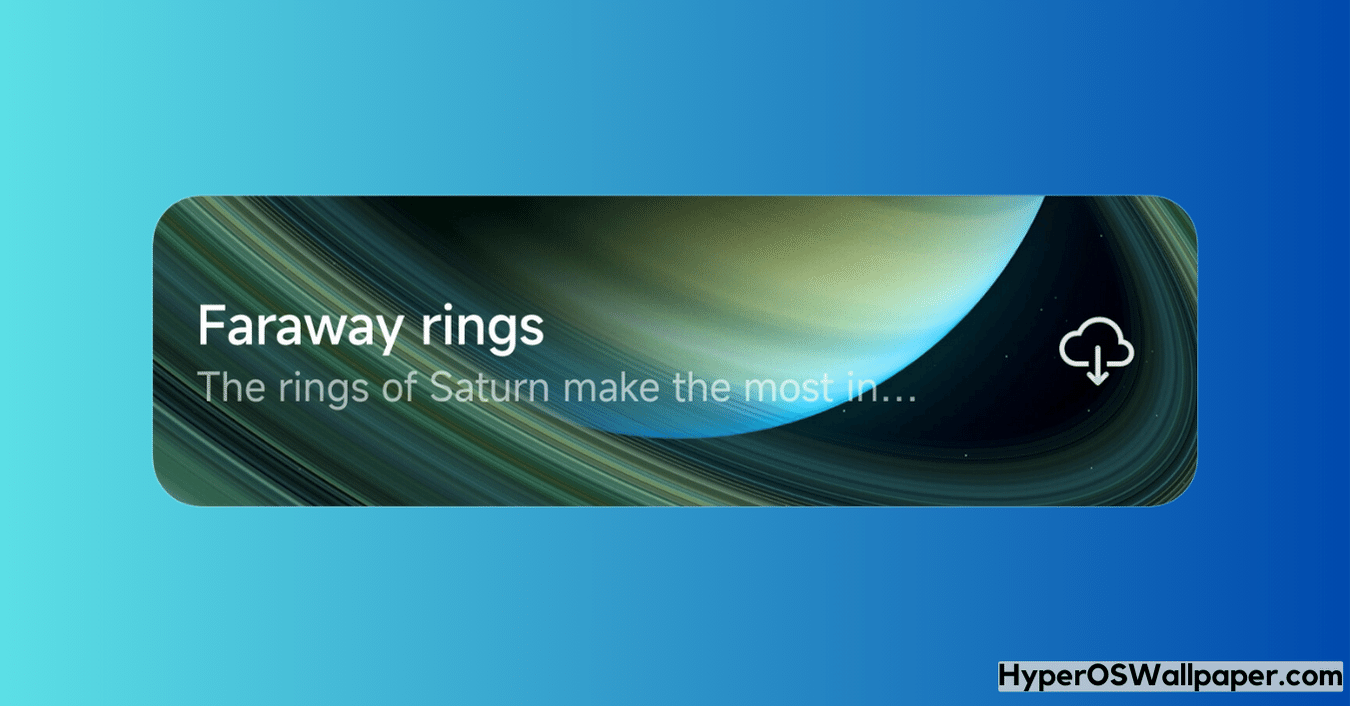
Saturn Super Live Wallpaper is another best Live Wallpaper with cool Faraway rings. This live Wallpaper features the rings of the Saturn planet. Here, you will get beautiful live animation Wallpaper of the different parts of the incredible spectacle.
Geometry HyperOS Super Live Wallpaper

Geometry Live Wallpaper is more refined with different shapes, lights, and colours. Here, you will get the beautiful effect of the Shapes and light colours, which looks impressive on your HyperOS Devices.
Snow Mount/Snowy Peaks Super Wallpaper
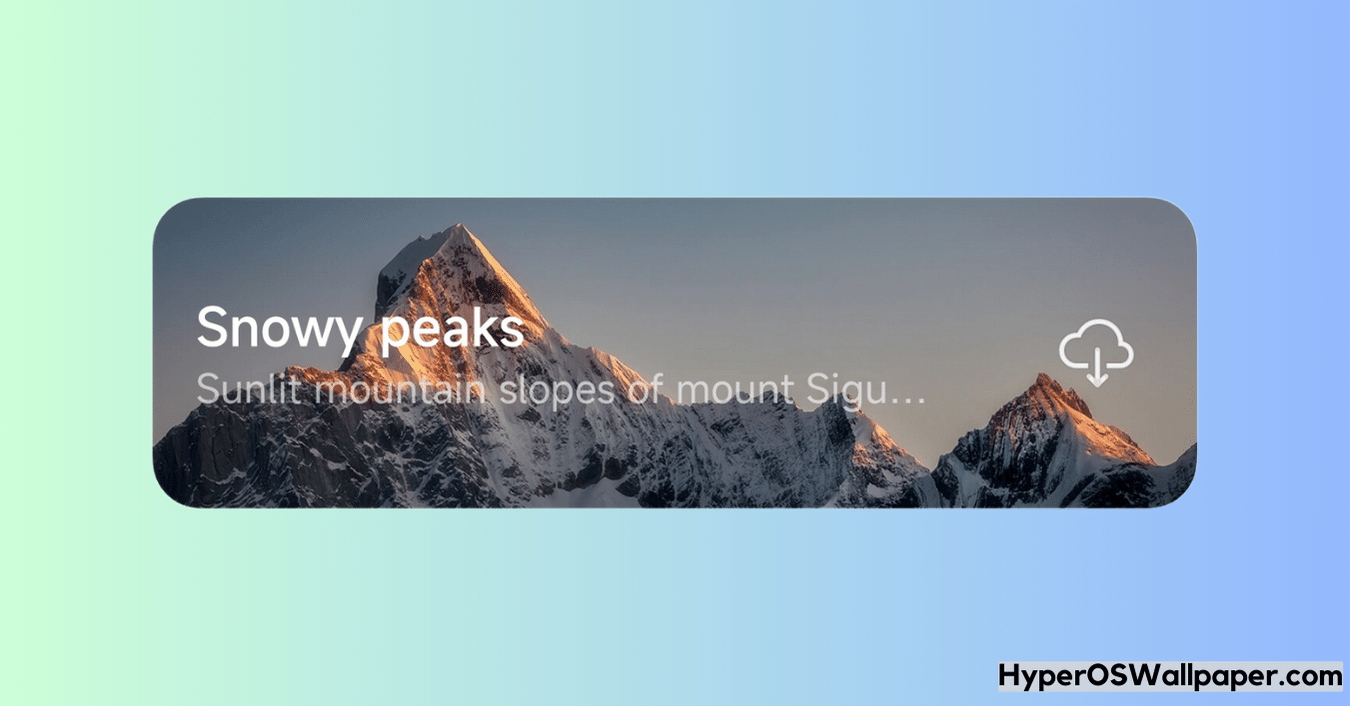
The Snowy Peaks wallpaper features the sunlit slopes of Mount Siguniang. It also offers a beautiful scene of Snow on the mountains from different angles, making it eye-catching and impressive.
How to Install HyperOS Super Wallpaper.apk
These HyperOS Super Live Wallpapers come with the .apk file format. This means you’ve got to Install it like the other normal apps on your phone. But for this, you need to install the Super Live Wallpaper App here. You need to install This Chinese variant (Chinese Region Wallpaper APK).
- First, download the HyperOS Super Wallpaper.apk file from the above live,
- After downloading the Super Wallpaper or updating it, you have to come to this website page (this page),
- Now download the Super Wallpaper that you want to install (Moon, Earth (Home), Saturn, or any).
- After successfully downloading the hyperossuperwallpapers.zip apk, tap on it,
- Now Install the Super Moon/Super-Earth or any app here as like other normal apps,
- After successful Installation of the app, go to the Xiaomi Theme Store App; you can find this app with the name Themes in your apps list,
- Open the Themes app on your phone and then go to the Account/Profile and then Wallpaper>Super Wallpaper,
- Now choose the Super Wallpaper there; here you will find the installed Super Wallpaper app only.
- So, tap on it and Apply it.
That’s all for the HyperOS Super Wallpaper Download. We have mentioned the hyperossuperwallpapers.zip apk for you, and we have made it easy to install with a helpful tutorial.