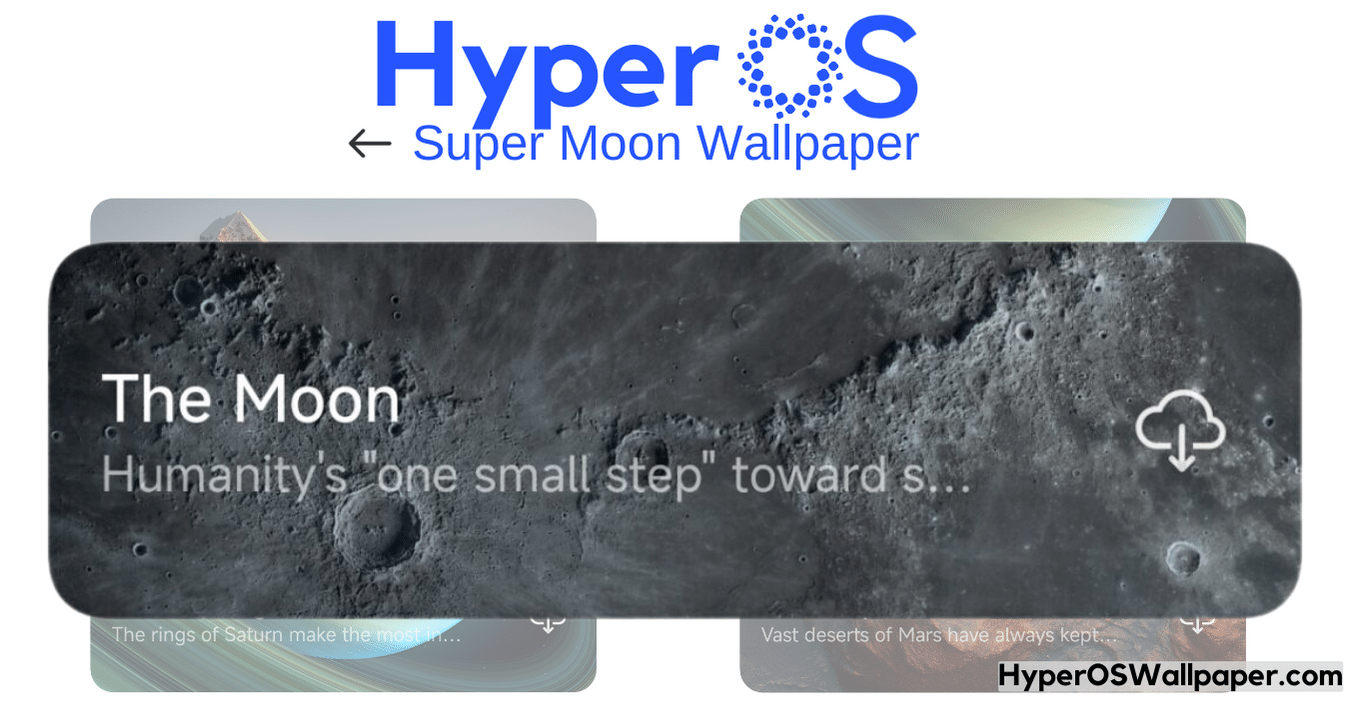Now, HyperOS users can also download the Xiaomi HyperOS Moon Super Wallpaper. Super Moon is one of Xiaomi’s most popular Super Live Wallpapers. It was introduced with MIUI 12, including the Super Earth Live Wallpaper. So here’s all about the Xiaomi HyperOS Super Moon Wallpaper.
With these Super Moon Wallpapers, you will get the best UI with dynamic animations and a vibrant look. Also, there are more options to get the best experience on the Lockscreen and Home Screen with the features of Always On Display (AOD).
If your phone is compatible with the Super Wallpaper, you can easily install it. However, you must have the latest version of the HyperOS/MIUI Wallpaper and the Separate Super Moon App.
Here’s the HyperOS Super Moon Wallpaper Preview
HyperOS Super Live Wallpaper Moon looks impressive on all the supported Xiaomi devices. In this Wallpaper, you will get some options to choose the different parts of the Moon. Here, you can apply a particular view of the Moon, like the Tranquility Base, The Apennines, the Moon Palace, The far side of the Moon, etc.



How to Download Xiaomi HyperOS Super Moon Wallpaper
You can easily download and explore this Super Moon Live Wallpaper on your Xiaomi devices. To do this, you need to download and install the latest version of the HyperOS Super Wallpaper. After that, you can download the newest version of the Super Moon Live Wallpaper (if your wallpaper app is updated, then there is no need to download it).
Here’s how to Install the Super Moon Live Wallpaper on your device,
- Download the HyperOS Super Wallpaper app from here and click here.
- After downloading the latest version of wallpaper.apk, install it,
- Now, after the successful installation of the HyperOS Super Wallpaper, go to the Themes App; it’s the Xiaomi Theme App found in your apps list.
- Go to the My Account/Profile and choose the Wallpapers>Super Wallpapers.
- Now, choose the Moon and apply it.
Suppose there’s no super live wallpaper option in the Wallpaper. In that case, you also have to download and install the latest version of Super Moon Wallpaper apk. You can download it from here,
Super Wallpaper Not Working? Not Supporting?
Suppose your device isn’t compatible with the latest version of HyperOS Super Wallpaper. In that case, you can uninstall the Moon Super Wallpaper easily. Here’s how,
- Go to Settings on your phone,
- Tap on the Manage Apps and find the app named SuperWallpaperMoon,
- Tap on it and then Uninstall; this process will install the latest installed update.
In conclusion, you can easily install the HyperOS Super Moon Wallpaper on your Xiaomi devices (only supported devices). However, a number of phones still don’t support these features. So, if this met this still doesn’t work on your device, then make sure you are not still eligible for these features. Also, be sure that low-end and budget phones never get these features in the future after the update.